Because the LaserWriter 16/600 PS printer uses dynamic-interface switching and automatically selects the appropriate communication parameters and port based on the incoming data stream, the rotary switch on previous LaserWriters for selecting different communication protocol setups is not present. Communication parameters can be modified by using either the Apple Printer Utility on the Macintosh computer, the Windows LaserWriter Utility on Windows systems, or through PostScript operators.
A two-position configuration switch is located on the back of the printer. It is used for setting the interface ports to a set of known default parameters or for allowing software configuration. The default communication parameters are listed below. The printer has EEPROM (electrically erasable programmable ROM) that is used as nonvolatile storage. Any of the PostScript interpreter's default parameters that are changed using statusdict operators are placed in nonvolatile storage and will persist across power cycles.

............
The LaserWriter 16/600 PS printer has a two-position configuration switch for setting the parameters for the communication ports to a preset state or to a user-defined state. This configuration switch allows users to return the printer to a set of preset communication parameters when a user-defined parameter set is causing difficulty communicating with the printer.
When the switch is in the down position, the printer uses preset communication parameters that should work for the majority of LaserWriter 16/600 PS printer users. The preset communication parameters cannot be modified and persist when the switch is in the down position. Changes made to the communication parameter set using the Apple Printer Utility, LaserWriter Utility for Winodws, or low-level PostScript operators are saved to nonvolatile RAM regardless of what position the switch is in, but the changes are not used for any print job until the switch is moved to the up position.
When the switch is in the up position (user-defined), any changes made to the communication parameters will affect the next print job. See Chapter 2, "LaserWriter 16/600 PS Software," for further information about the communication parameters.
The configuration switch gives users connected to the parallel port of the LaserWriter 16/600 PS printer a way to recover from a situation where the LaserWriter Utility cannot communicate with the printer. For example, when the configuration switch is in the up position and the parallel port communication parameters are set to PCL5, the LaserWriter Utility cannot send commands to the printer because the utility uses PostScript commands rather than PCL5 commands to modify printer behavior. Moving the switch to the down position returns the parallel port to the AutoSelect mode. In this mode, the parallel port is automatically configured for the PostScript data stream from the LaserWriter Utility.
You can find out what the setting of the current switch position is by:
- Using the PostScript Level 2 system parameter PrinterMode
- Choosing Configure Communication from the Utilities menu of the Apple Printer Utility program
- Looking at the configuration switch on the back of the printer

Changing the configuration switch to the user-defined position during a printing operation affects the next print job and does not modify parameters for the job in progess. Turning off the Ethernet channel will not take effect until the printer has been powered off and then powered back on again.
- from Apple Developer Documentation for this model printer (see references section for link)
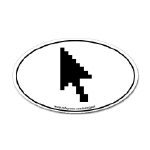 Get Euro-style oval stickers for Geeks!
Get Euro-style oval stickers for Geeks!
